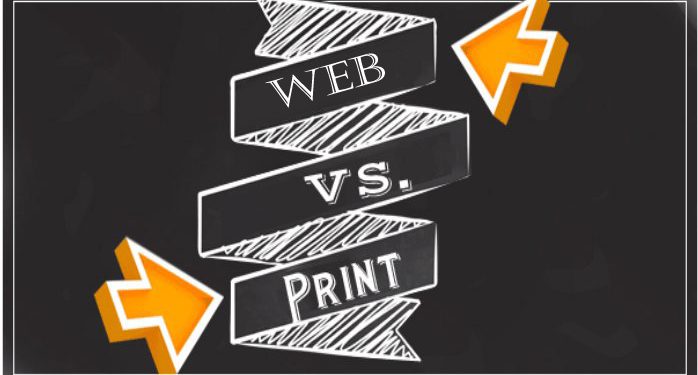How to Set Up Your Google Business Page in 9 Simple Ways
Google is perhaps the biggest search engine ever for garnering information in the history of Internet world. Worldwide an estimated 1.3 billion users log in to Google every day and this throws up a great opportunity for start-ups and small business to strike a chord with the public.
Google serves as an apt platform to draw massive crowds from across the seas to what you have to offer on your business page.
It is an open secret that Google created the ‘Google My Business Page’ to enable small business owners reach out to customers located in any parts of the world. Google Search, Google Maps and Google Plus are the tools which enable this. Google My Business app was created by Google for Android users. IOS version is coming out soon.
It is high time that you come on board to tap the business potential if you haven’t done already. Use Google to the optimum.
Primary benefits of a Google Business Page:
Google Business Page works wonders for your business but you need to strike the goal correctly which will drive more visitors and customers to your site.
- Constantly update information about your business. Feature the latest products, innovations, deal of the day, discounts, etc.
- Build a Fan base through your Google Plus page. The clients who follow your business page will write positive reviews about your products reading which new visitors will be drawn to try it out. Your company will strike Gold in the process.
- Increase the engagement with your visitors by replying to their queries promptly, taking their suggestions, and leading the conversations online or even off-line.
- View information on your related YouTube channels and Google Analytics accounts.
- Google My Business page works well with Local SEO the search optimization process of your website so that your page ranks higher in the search engine and pull in more visitors.
How to set up Google Business Page?
First open your Google Account if you haven’t done so far. Try these:
- Log on to https://accounts.google.com/login
- Click on the search result Sign in Google Account
- If you don’t use a Gmail account then create one for your business
- Fill in all the relevant information as required by Google and then you are set to go.
Setting up My Google Business Page
Step 1: Go to www.google.com/business
Step 2: Click ‘Get on Google button’ and sign in your Google account entering your email address and password.
Step 3: Once you sign in you will see a map. In the search box you can search for your business. If it does not show up automatically in the first instance then select, “Not a local business” link on the top right.
Step 4: Choose your business type. This is an important step as you want to set it right. It makes a big difference because the Brand means you do not have a local street address and yet you can make it function as a regular Google Plus page. You can choose Service Area option if you are serving clients at their place within a specific service location.The Storefront option is very good for businesses such as restaurants, saloons, gyms, fitness centres, massage service centres, and so on. For those having a fixed location we will choose Storefront to set up their Google My Business Page.
Step 5: After you have chosen the business type, you need to look and find your business again.
Step 6: Look in the search box and still if you don’t find it listed then click on ‘Add your business’ and you will find a new window popping up where you need to fill in an online form with your location details and submit.
Step 7: Accept Google’s terms and conditions and let Google know that you are authorized to manage the business page. Click continue button.
Step 8: Google will send you a text code in to your mobile through SMS and you need to enter the code to complete the verification process.
Step 9: Entering the code completes the formality and your page is set. It is fully ready and operational.
Many small businesses are already using Google My Business Page to good effect to tap the market potential. Set up your Business Page on Google and stay ahead a step against your competitors. This investment will definitely give you rich dividends.
If you would like us to assist you in setting up your Google My Business page to maximise your success online, please get in touch today, and one of our friendly web geeks will be more than happy to help. WebCanny Australia’s #1 Small Business Affordable Web Design Company
Best Apps and Tools for Social Media Marketers
Hootsuite Mobile
Best for: Managing social profile pages
Hootsuite Mobile gives you the flexibility to manage your social projects and collaborate with your team while on the go.
Whether you need to make a last-minute edit to a social post or monitor customer conversations away from your desk, Hootsuite Mobile can help. Schedule content, publish posts to all major social networks, connect with customers, and approve posts from your team–all from a single app.
Increase your productivity with the Hootsuite mobile app. The easy-to-use social media app allows you to schedule, publish, and monitor conversations from anywhere.
Evernote
Best for: Text Note sharing and tagging projects
Evernote is a simple and intuitive note-taking app. If you’re drafting copy for social posts, writing notes for an upcoming campaign, or adding a team work back schedule—you’ll want to use Evernote.
Evernote has some other handy features that allow you to share documents, tag projects by date or campaign type, and add links to other documents like decks or calendars. It’s great for personal use and team sharing, which makes it an ideal app for marketers.
Buffer
Best for: Social Media Manager and Scheduler
Buffer is a web-based social media management app that automatically schedules posts to be shared on popular social media sites like Twitter, Facebook, LinkedIn, Google+ and Pinterest.
Buffer will automatically schedule social media posts to appear during times the posts have the highest potential to gain the most views (users also always have the ability to schedule their own post times).
Buffer has analyzed and tracked the most popular social media websites to determine highest traffic and usage times and automatically schedules postings to give the user a better chance of being read by the widest intended audience possible.
Canva
Best for: Create Amazing Graphic Design for Free
Canva has a photo editing app for iOS that allows you to edit photos, add text, stickers, frames and effects to your social media photos. Canva benefits from a huge collection of free and paid photos so you can find images quickly depending on theme or style.
Canva also offers pre-designed templates so if you’re in a rush, you don’t have to worry about choosing fonts or designs for image overlay. You can share photos directly to social or through a social media management tool.
Also Read: Difference between Web Advertising and Print Advertising
Also Read: Create and Advertise on Facebook Using Facebook Ads
Clips
Best for: Editing short social videos
Clips is a mobile video editing software application created by Apple, Clips is a handy tool for creating and editing square video. It’s best for capturing short videos on your iPhone and doing basic edits before uploading to social media.
Once you’ve recorded a video, you can easily add text, effects ,and graphics. The Live Titles feature allows you to you add animated captions and titles simply by talking.
All videos in Clips are synced with the iCloud, so you can edit your videos across all your devices.

Asana
Best for: Team collaboration, productivity and Track projects
Asana is a web and mobile application designed to help teams track their work. When you’re working on a social campaign with multiple team members, it’s important to assign roles and responsibilities to make sure projects get done. The Asana app lets you organize and track your team projects from start to finish.
With the Asana app you can create tasks, add documents and due dates, assign roles, and have conversations around the project. Asana works best if your team uses the G suite.
Also Read: Top 3 Ways to Market Your Business Online
Facebook Pages Manager
Best for: Managing multiple Facebook Pages
If you manage several branded Facebook Pages, the Pages Manager app will help you respond to customers faster. You can also connect your Instagram account to manage Facebook and Instagram comments or messages from one inbox.
If you need to check in on the performance of a post, Page Insights is also available through the app.
Google Drive
Best for: File storage and collaboration
The Google Drive app is a safe place for your files and makes them easily accessible from a mobile device. If you need to catch up on some work or review shared documents on the go, Google Drive will sync any changes across your devices.
Similar to the desktop tool, you can create and share docs, slides, and sheets, set viewing and sharing permissions, and update documents.
Dropbox
Best for: File Storage and file sharing
The Dropbox app is an easy way for you to share and collaborate on Word, Excel, and PowerPoint documents from the cloud.
Dropbox also allows you to share large files with other people who don’t have Dropbox, which can be really handy for project-sharing with external clients. You can also set up shared folders, set permissions, and collaborate on projects.
Slack
Best for: Team Communication
Messaging app Slack is super useful for cross-team collaboration. If you’re working on a social campaign and need to share documents, get feedback, or come to a group decision quickly, you should use Slack.
Slack has lots of useful features that allow you to set up working groups, tag campaigns, and search for old projects or campaigns in your conversation archives and File Sharing, Secure Communication, Instant Messaging
Looking for Affordable Website Design Clickhere
Blog Article Source: http://tiny.cc/7b1hry
Affordable SEO Services in Sydney and Melbourne
SEO Services Sydney and Melbourne
When using Google’s search engine you will notice that the results are shown either organically or as ads. By appearing in the top results organically, it means that your website has the relevant information required and is one of the more trusted websites.
The majority of people around New Zealand and the world utilise Google’s search engine, giving you a much wider target audience. When results are shown, Google sorts them into the most relevant and known sites at the top of the listings, with products and services matching the keywords searched, thus providing potential clientele with the opportunity to select your website. More often than not, they will choose a company that is present on the first couple of Google results organically.
Affordable Search Engine Optimisation (SEO) Company Australia
More websites are taking advantage of SEO. Because it is proven to provide greater results, not only in the short term but long term as well. When using our Sydney based SEO campaign service we not only make your website visible on the search engine, but also make it easier to be found within the Google search results. It is important to realise that SEO campaigns are long-term solutions, meaning that the more time that passes the greater the results. It is WebCanny aim to continue offering affordable SEO campaigns to the rest of Australia.
Our Cheap SEO Packages and Features:
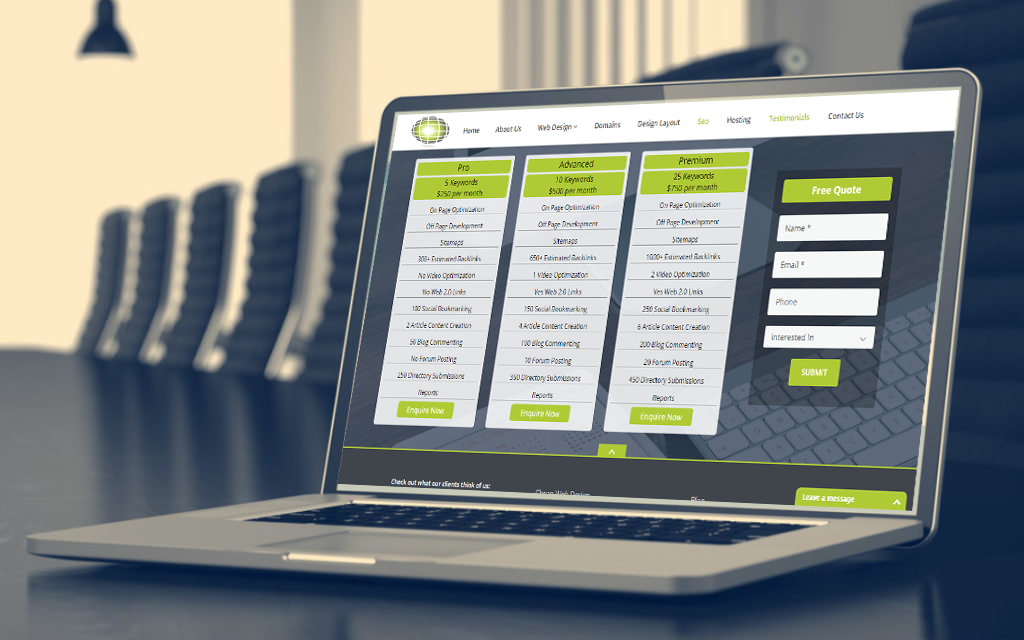
Quality SEO Company Sydney and Melbourne
As your leading name in Affordable SEO services Sydney and Melbourne wide, our team of experts pride themselves on keeping up with all the latest developments and trends in Search Engine Optimisation AUS. We recognise that SEO is an industry that is constantly evolving, which is why we go the extra mile to ensure that whenever the field changes, WebCanny is one of the front runners.
It is this commitment to showcasing the absolute latest practices and updates in SEO AUS wide, consistently setting the benchmark for SEO AUS wide, that has seen WebCanny establish themselves as your premier SEO Company in Melbourne. When it comes to SEO Sydney, you want a company that is at the forefront of the industry; a company who is continuously seeking out ways to improve; a company who will deliver you results. That company is WebCanny. Melbourne’s first choice for professional SEO services Australia wide.
Future Proof SEO
Whether you are a small or medium sized business, there is a lot of competition to deal with. However, the internet is an even playing field where everyone stands a chance to get to the top via SEO rankings. Every time, a new SEO algorithm comes along, there is more chance of fair play. In fact, there is nothing to panic at the appearance of a new Google algorithm i.e., if you know how things work. At WebCanny, our experts make sure that your website’s search engine ranking is kept future proof.
Difference between Web Advertising and Print Advertising
WebCanny Australia providing Cheap Web Design services in Melbourne, Canberra and Sydney. Feel free to contact us; our sales team is very friendly and here to help you.
Featured Image Source: http://www.emmersion.com.au/what-is-better-online-or-print-advertising/